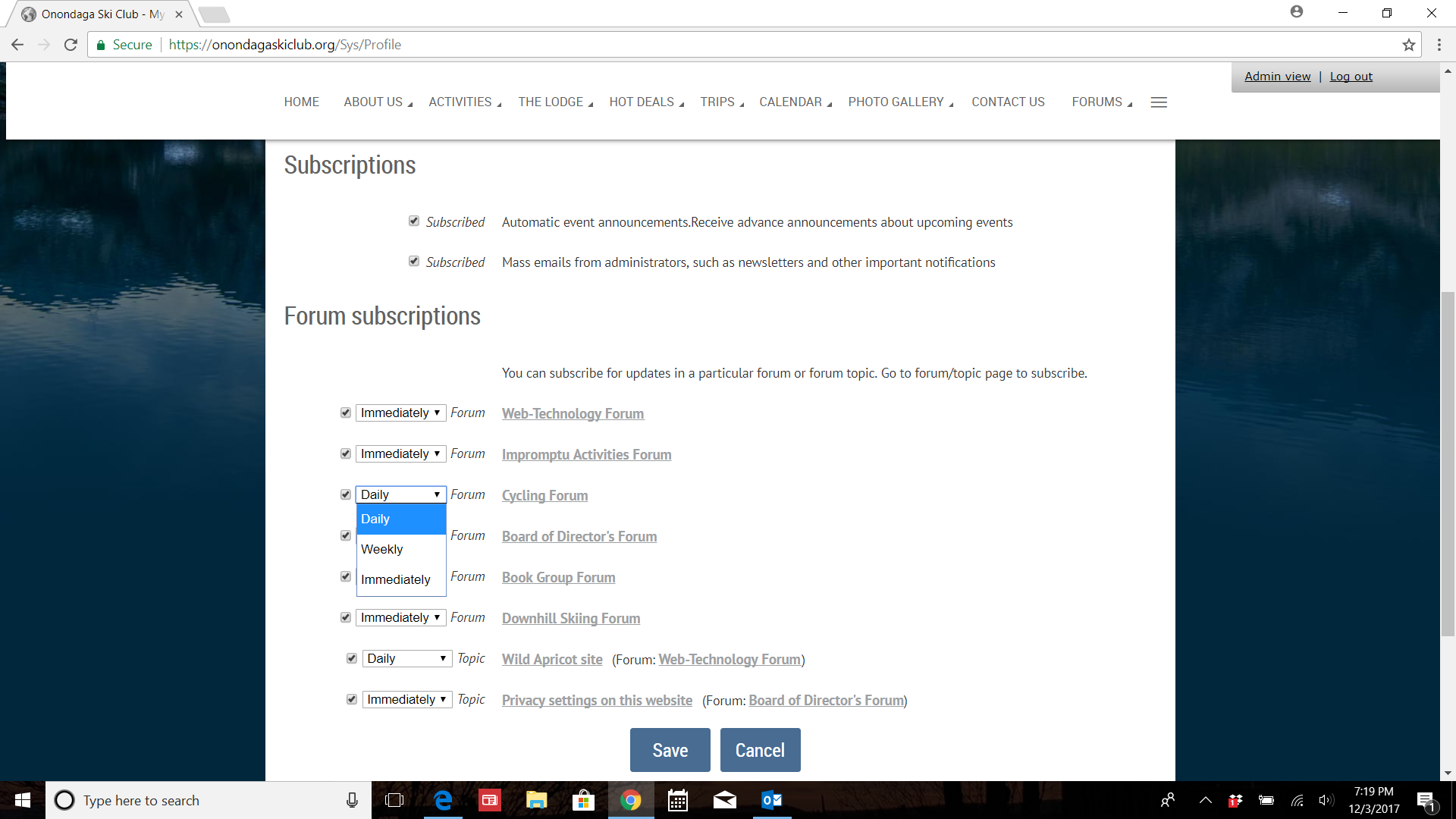To Log In Click Above |
Receiving Emails from Forums |
Have you subscribed to a Forum? If you have and would like to receive regular email updates from the Forum, you can go to your Profile (click your Name in the upper right hand corner of the web page after logging on) and select the settings you'd prefer.
Once you are in your Profile, click Email subscriptions. A screen will appear to tell you what forums or groups you are subscribed to as well as the emails you have chosen to see. Click on images below to see larger view.
Once you click 'Edit', you will be able to set how frequently you want to receive Email from the Forums. The choices are Immediately, Daily or Weekly. If you select Immediately, you will receive an email within an hour after the Post is made to the Forum. Daily means you will receive it the next day and Weekly is once a week. You can also choose to not receive emails and simply monitor the Forums as you choose. Once you make your selection, be sure to hit 'Save' at the bottom of the page.
Have you subscribed to a Forum? If you have and would like to receive regular email updates from the Forum, you can go to your Profile (click your Name in the upper right hand corner of the web page after logging on) and select the settings you'd prefer.
Once you are in your Profile, click Email subscriptions. A screen will appear to tell you what forums or groups you are subscribed to as well as the emails you have chosen to see. Click on images below to see larger view.
Once you click 'Edit', you will be able to set how frequently you want to receive Email from the Forums. The choices are Immediately, Daily or Weekly. If you select Immediately, you will receive an email within an hour after the Post is made to the Forum. Daily means you will receive it the next day and Weekly is once a week. You can also choose to not receive emails and simply monitor the Forums as you choose. Once you make your selection, be sure to hit 'Save' at the bottom of the page.
Have you subscribed to a Forum? If you have and would like to receive regular email updates from the Forum, you can go to your Profile (click your Name in the upper right hand corner of the web page after logging on) and select the settings you'd prefer.
Once you are in your Profile, click Email subscriptions. A screen will appear to tell you what forums or groups you are subscribed to as well as the emails you have chosen to see. Click on images below to see larger view.
Once you click 'Edit', you will be able to set how frequently you want to receive Email from the Forums. The choices are Immediately, Daily or Weekly. If you select Immediately, you will receive an email within an hour after the Post is made to the Forum. Daily means you will receive it the next day and Weekly is once a week. You can also choose to not receive emails and simply monitor the Forums as you choose. Once you make your selection, be sure to hit 'Save' at the bottom of the page.